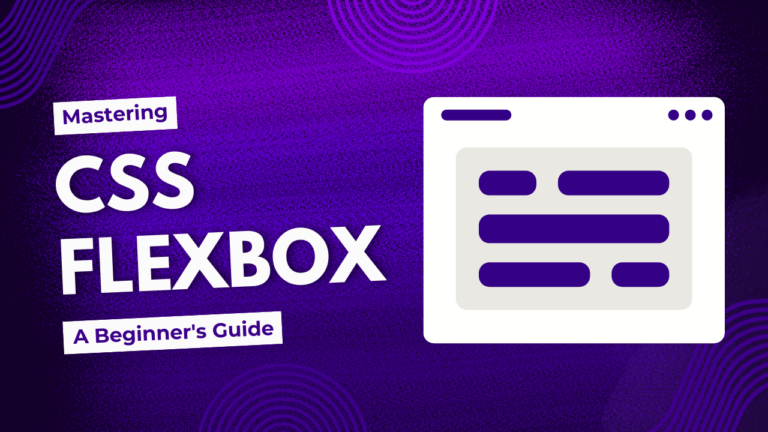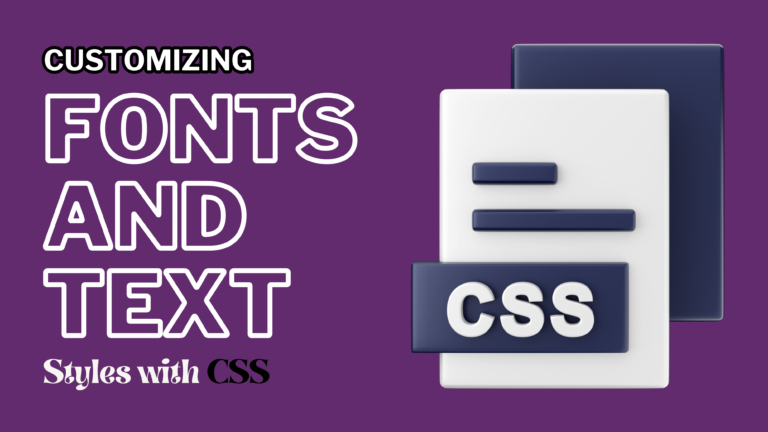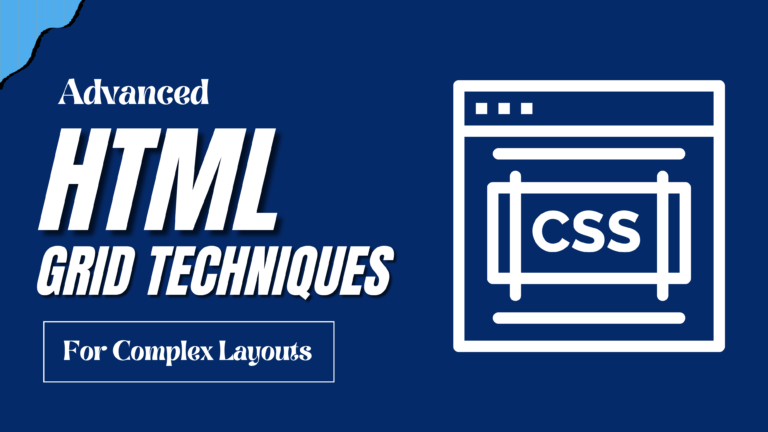Understanding the CSS Box Model: Padding, Margins, and Borders
The CSS Box Model is a fundamental concept in web design that determines how elements are structured and spaced on a webpage. By understanding and mastering the CSS Box Model, you can control the spacing, sizing, and layout of elements more effectively. In this guide, we’ll dive into the components of the CSS Box Model—padding, margins, and borders—using a card layout as an example.
Introduction
The CSS Box Model is essential for creating visually appealing and well-structured web pages. This guide will cover:
- What is the CSS Box Model?
- Understanding Padding in CSS
- Using Margins for Element Spacing
- Adding Borders to Define Elements
- Example: Designing a Card Layout with Proper Spacing and Borders
- Best Practices for Working with the CSS Box Model
What is the CSS Box Model?
The CSS Box Model consists of four key areas: content, padding, border, and margin. Each of these areas affects how an element is displayed on a webpage.
- Content: The actual content of the element, such as text or an image.
- Padding: The space between the content and the element’s border. It creates an “inner” spacing within the element.
- Border: The line that surrounds the padding (if any) and content.
- Margin: The space outside the border, separating the element from other elements on the page.
Understanding Padding in CSS
Padding is the space between the content of an element and its border. It pushes the content inward, creating breathing room inside the element. Padding can be set on all sides of an element or individually (top, right, bottom, left).
Example:
card {
padding: 20px;
background-color: #f9f9f9;
}
Using Margins for Element Spacing
Margins create space outside the border of an element, pushing it away from neighboring elements. Like padding, margins can be applied to all sides or individually.
Example:
card {
margin: 15px;
padding: 20px;
background-color: #f9f9f9;
}
Adding Borders to Define Elements
Borders outline an element, making it stand out from its surroundings. Borders can be customized in terms of width, style, and color.
Example:
card {
margin: 15px;
padding: 20px;
border: 1px solid #ccc;
background-color: #f9f9f9;
}
Designing a Card Layout with Proper Spacing and Borders
Let’s put everything together to design a card layout with proper padding, margins, and borders.
<!DOCTYPE html>
<html lang="en">
<head>
<meta charset="UTF-8">
<meta name="viewport" content="width=device-width, initial-scale=1.0">
<title>Card Layout Example</title>
<style>
.card {
margin: 15px;
padding: 20px;
border: 1px solid #ccc;
background-color: #f9f9f9;
box-shadow: 0 4px 8px rgba(0, 0, 0, 0.1);
border-radius: 8px;
}
.card h3 {
margin-top: 0;
}
.card p {
margin-bottom: 0;
}
</style>
</head>
<body>
<div class="card">
<h3>Card Title</h3>
<p>This is an example of a card layout using the CSS Box Model.</p>
</div>
</body>
</html>
In this example:
- The card has a margin of 15px, padding of 20px, and a 1px border with a light gray color.
- The card is also given a
box-shadowandborder-radiusfor a more polished look.
Best Practices for Working with the CSS Box Model
When working with the CSS Box Model, keep the following best practices in mind:
- Consistent Spacing: Ensure padding and margins are consistent throughout your design to maintain visual harmony.
- Use Box-Sizing: Consider using the
box-sizing: border-box;property to include padding and borders in the element’s total width and height. - Test Responsiveness: Make sure your spacing and borders adapt well to different screen sizes for a responsive design.
Conclusion
Understanding and applying the CSS Box Model is essential for any web designer. By mastering padding, margins, and borders, you can create well-structured, visually appealing layouts. Use the examples and best practices provided in this guide to enhance your web design skills and create clean, organized web pages.