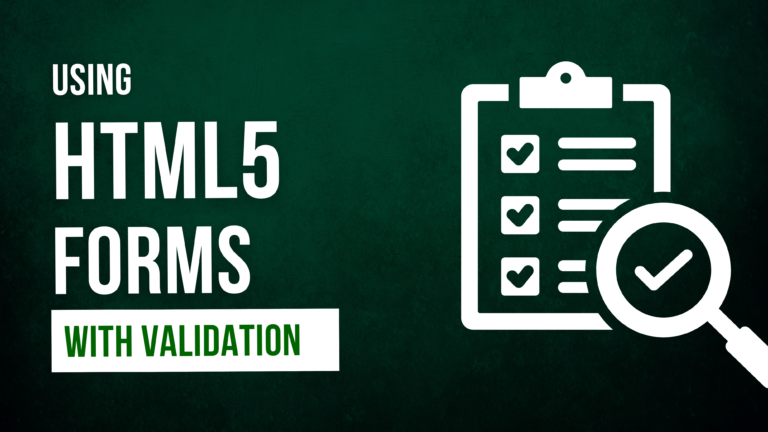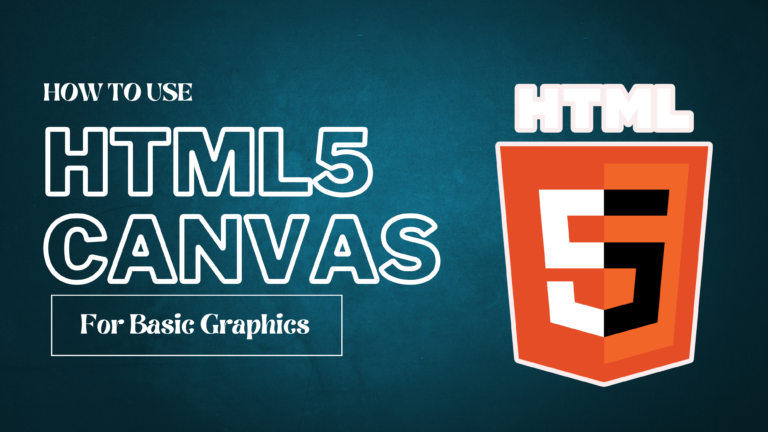Title: Boost Your Website’s Accessibility Essential HTML Practices for Beginners
Creating accessible HTML is not only beneficial for SEO but also vital for ensuring your website is usable by everyone, including people with disabilities. Implementing these best practices makes your content more discoverable, engaging, and compliant with web accessibility standards.
What is Accessible HTML?
Accessible HTML ensures that people with disabilities can navigate and use your website effectively. This includes individuals who rely on screen readers, keyboard navigation, and other assistive technologies. For beginners, it’s important to focus on clean code, proper HTML semantics, and elements that enhance accessibility.
Best Practices for Accessible HTML
- Use Semantic HTML Tags: Semantic HTML tags (like
<header>,<main>,<footer>,<article>,<section>) are crucial for structuring your content logically. They help search engines understand your content better and provide screen readers with clearer instructions. - Label Form Elements: Use the
<label>tag with form inputs like text fields, checkboxes, and radio buttons. Labels ensure users with assistive technologies know what input fields are asking for, improving their experience.
Example:
<label for="email">Email Address:</label> <input type="email" id="email" name="email">
3. Use ARIA (Accessible Rich Internet Applications) Roles: ARIA roles enhance HTML’s accessibility by adding attributes to elements that help assistive technologies identify their purpose. However, use ARIA sparingly and only when semantic HTML can’t achieve the same result.
Example:
<nav aria-label="Primary Navigation">
<ul>
<li><a href="#home">Home</a></li>
<li><a href="#about">About Us</a></li>
</ul>
</nav>
4. Provide Alt Text for Images: Every image should have descriptive alt text, which helps visually impaired users understand what the image represents. Avoid using phrases like “image of” or “picture of” in your descriptions.
Example:
img src="cat.jpg" alt="A smiling orange cat sitting on a windowsill">
5. Keyboard Navigation: Ensure your website can be navigated using just the keyboard. This includes using the tabindex attribute properly and ensuring all interactive elements are accessible via keyboard commands.
Example:
<button tabindex="0">Click Me</button>
6. Ensure Sufficient Color Contrast: High contrast between background and text colors improves readability for users with visual impairments. Use tools like the WebAIM contrast checker to ensure your website meets the recommended standards.
Conclusion
Implementing accessible HTML isn’t just about following trends – it’s about making your website more inclusive and user-friendly for all. As Google prioritizes user experience, accessibility can also enhance your website’s SEO, improving your rankings in search engine results.