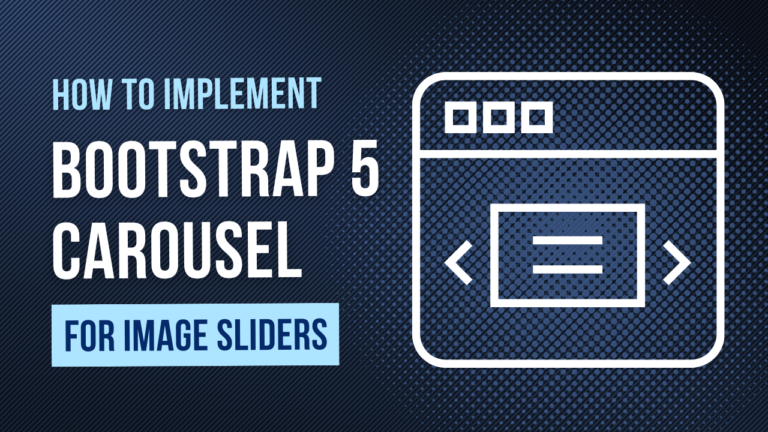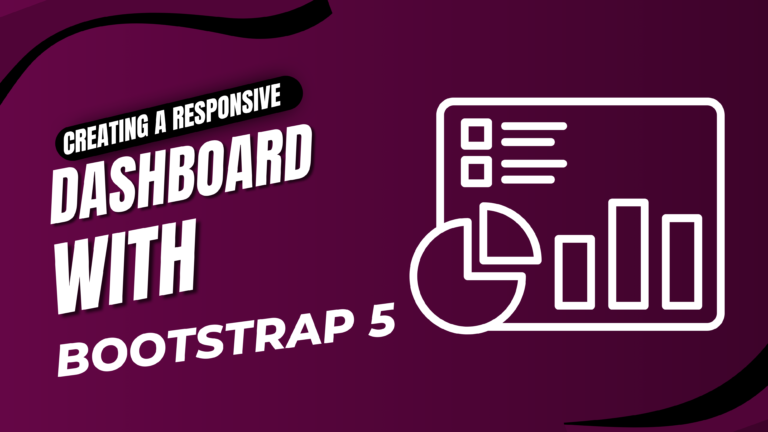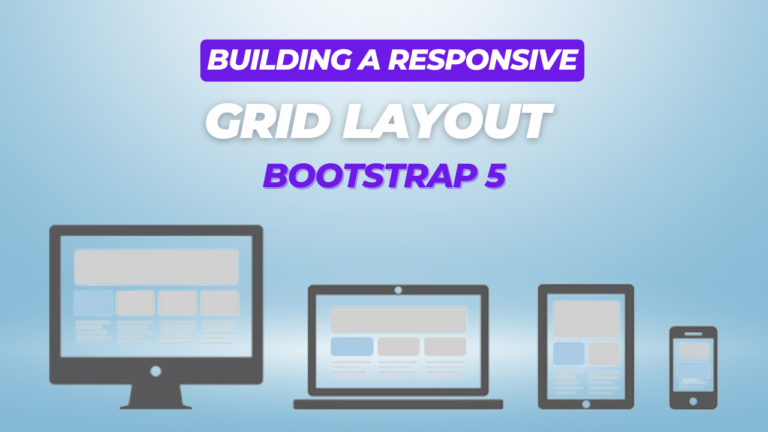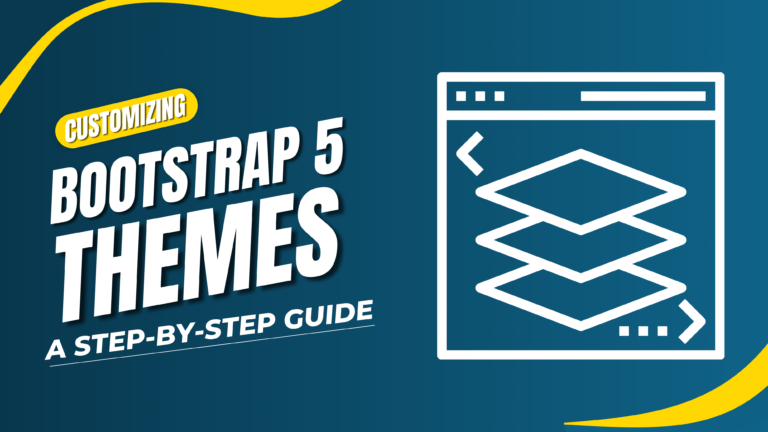Title: Using Bootstrap 5 Utilities for Fast Prototyping Streamlining Your Design Process
Bootstrap 5 utilities provide a powerful set of tools that can help streamline your design and development process, especially when prototyping. Utilities are classes that apply specific styles directly to HTML elements, allowing for rapid adjustments and customizations without writing custom CSS. This guide explores how to leverage Bootstrap 5 utilities to speed up your prototyping workflow.
What are Bootstrap 5 Utilities?
Bootstrap 5 utilities are predefined classes that control various aspects of layout, spacing, visibility, and more. These utilities enable developers to apply styles directly in HTML without the need for custom CSS, making it easier to build and modify prototypes quickly.
Key Utility Categories
- Spacing Utilities
- Sizing Utilities
- Typography Utilities
- Color Utilities
- Display and Visibility Utilities
- Positioning Utilities
1. Spacing Utilities
Spacing utilities manage margin and padding. They use a shorthand system to apply spacing in all directions or on specific sides of an element.
Example: Applying Spacing Utilities
<div class="p-3 mb-2 bg-primary text-white">Padding and Margin Example</div>
In this example:
p-3adds padding of 1rem (16px) on all sides.mb-2adds a margin-bottom of 0.5rem (8px).
You can also specify padding and margin for individual sides:
pt-3for padding-toppb-4for padding-bottomml-2for margin-left
2. Sizing Utilities
Sizing utilities allow you to control the width and height of elements. These classes are particularly useful for ensuring elements fit within the design constraints of your prototype.
Example: Applying Sizing Utilities
<img src="example.jpg" class="img-fluid" alt="Responsive Image"> <div class="w-50 h-25 bg-success text-white">Sized Div</div>
In this example:
img-fluidmakes the image responsive, adjusting its size based on the parent element.w-50sets the width of the div to 50% of its parent element.h-25sets the height of the div to 25% of its parent element.
3. Typography Utilities
Typography utilities manage text alignment, capitalization, and font weight. These utilities help in quickly adjusting text styles during prototyping.
Example: Applying Typography Utilities
<p class="text-center text-uppercase fw-bold">Styled Text Example</p>
<p class="text-center text-uppercase fw-bold">Styled Text Example</p>
In this example:
text-centercenters the text horizontally.text-uppercaseconverts text to uppercase.fw-boldmakes the text bold.
4. Color Utilities
Bootstrap provides utility classes for controlling text and background colors, which are useful for quick adjustments to the color scheme of your prototype.
Example: Applying Color Utilities
<div class="bg-light text-dark p-3">Background and Text Color Example</div>
In this example:
bg-lightsets a light background color.text-darksets the text color to dark.
5. Display and Visibility Utilities
Display utilities control the visibility and display behavior of elements. These are crucial for showing or hiding elements based on various conditions.
Example: Applying Display and Visibility Utilities
<div class="d-none d-md-block">Visible only on medium screens and above</div> <div class="d-block d-md-none">Visible only on small screens</div>
In this example:
d-nonehides the element on all screen sizes.d-md-blockmakes the element visible on medium screens and larger.d-blockensures the element is displayed on small screens.d-md-nonehides the element on medium screens and larger.
6. Positioning Utilities
Positioning utilities help control the placement and positioning of elements on the page, including fixed, absolute, and relative positioning.
Example: Applying Positioning Utilities
<div class="position-relative">
<div class="position-absolute top-0 end-0">Absolute Positioned Element</div>
</div>
In this example:
position-relativeapplies relative positioning to the parent container.position-absoluteapplies absolute positioning to the child element.top-0andend-0position the child element at the top-right corner of the parent.
Best Practices for Using Bootstrap 5 Utilities
- Combine Utilities: You can combine multiple utility classes to achieve complex styles without writing custom CSS.
- Keep It Simple: For rapid prototyping, utilities are a great way to quickly test and adjust designs. However, consider using custom CSS for more specific or complex styles.
- Responsive Design: Utilize responsive utilities to ensure your prototype adapts well to different screen sizes.
- Documentation: Refer to the Bootstrap 5 documentation to explore all available utilities and their variations.
Conclusion
Bootstrap 5 utilities offer a powerful way to accelerate your prototyping process by providing ready-to-use styles that can be applied directly in your HTML. By leveraging spacing, sizing, typography, color, display, and positioning utilities, you can quickly build and adjust your prototypes to match your design requirements. Mastering these utilities will not only speed up your workflow but also enhance your ability to create polished and responsive prototypes efficiently.