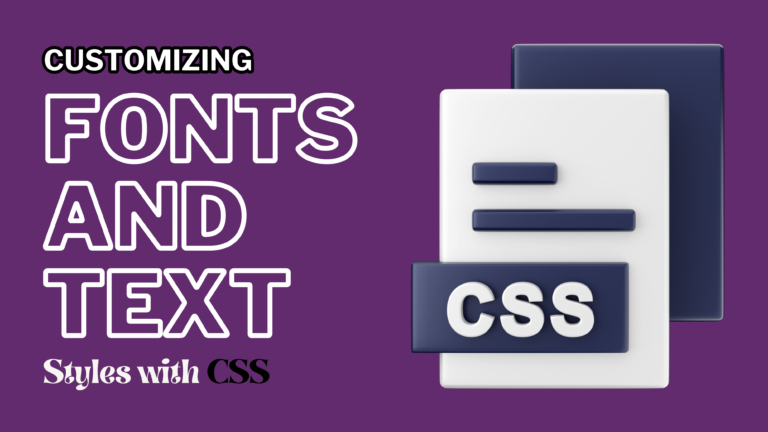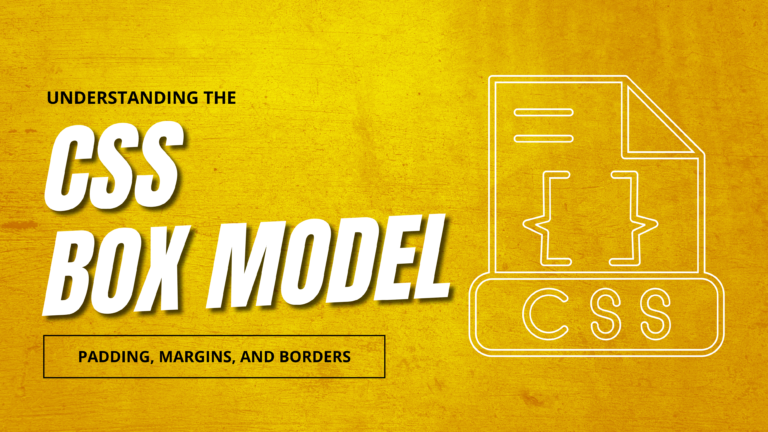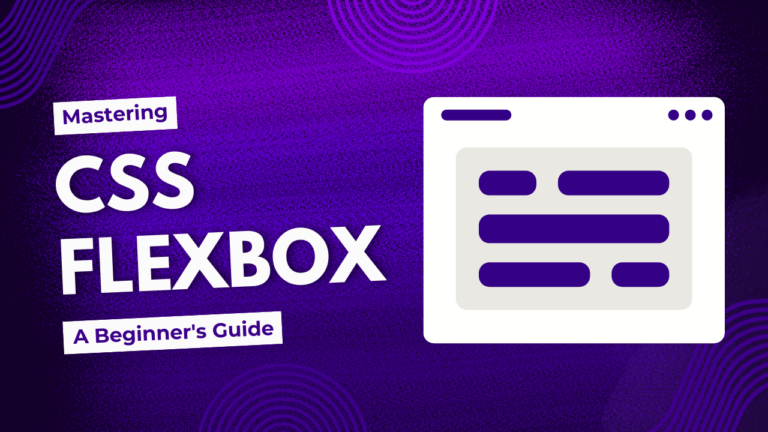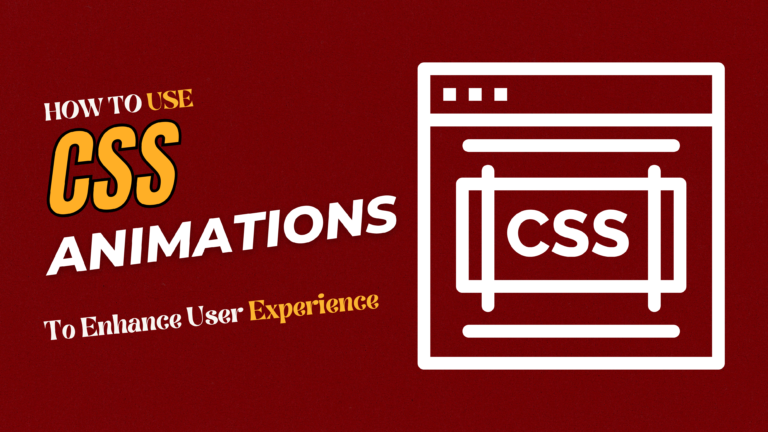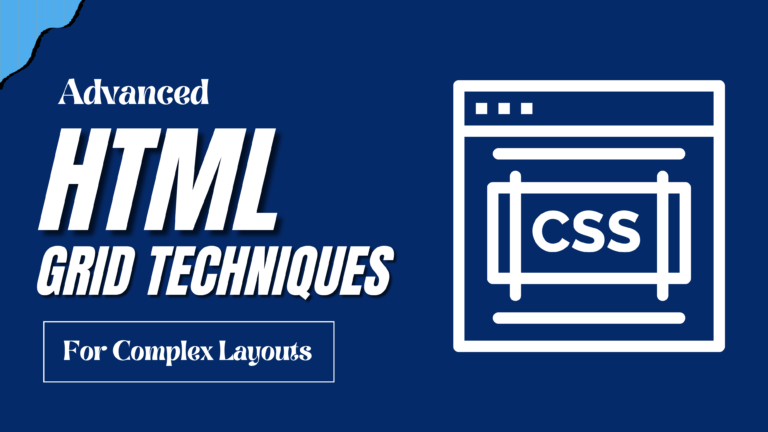Title: Mastering Complex Layouts Advanced CSS Grid Techniques for Modern Web Design
CSS Grid Layout provides a powerful toolset for creating complex, responsive layouts with ease. Its two-dimensional grid system allows for precise control over both rows and columns, making it ideal for sophisticated designs. In this guide, we’ll explore advanced CSS Grid techniques to help you master complex layouts and elevate your web design skills.
Understanding Advanced CSS Grid Concepts
CSS Grid Layout is designed for building complex layouts that can adapt to different screen sizes. While basic grid techniques involve defining rows and columns, advanced techniques leverage more sophisticated features to create intricate designs.
Advanced CSS Grid Techniques
1. Named Grid Lines and Areas
Named grid lines and areas offer a more intuitive way to place and align items. By naming grid lines, you can create more readable and maintainable layout code.
Example: Named Grid Lines
<style>
.container {
display: grid;
grid-template-columns: [start] 1fr [middle] 2fr [end];
grid-template-rows: 100px auto;
gap: 10px;
}
.item-a {
grid-column: start / middle;
}
.item-b {
grid-column: middle / end;
}
</style>
<div class="container">
<div class="item-a">Item A</div>
<div class="item-b">Item B</div>
</div>
Example: Named Grid Areas
<style>
.container {
display: grid;
grid-template-areas:
"header header"
"sidebar content"
"footer footer";
grid-template-columns: 1fr 3fr;
grid-template-rows: 60px auto 30px;
}
.header { grid-area: header; }
.sidebar { grid-area: sidebar; }
.content { grid-area: content; }
.footer { grid-area: footer; }
</style>
<div class="container">
<div class="header">Header</div>
<div class="sidebar">Sidebar</div>
<div class="content">Content</div>
<div class="footer">Footer</div>
</div>
2. Grid Template Functions
CSS Grid provides functions like repeat(), minmax(), and auto-fit to handle dynamic and responsive layouts efficiently.
Example: Using repeat()
<style>
.container {
display: grid;
grid-template-columns: repeat(3, 1fr);
gap: 10px;
}
</style>
Example: Using minmax() and auto-fit
<style>
.container {
display: grid;
grid-template-columns: repeat(auto-fit, minmax(200px, 1fr));
gap: 10px;
}
</style>
3. Subgrid
The subgrid value allows child grids to inherit the grid layout of their parent container, making it easier to align items across nested grids.
Example: Using subgrid
<style>
.container {
display: grid;
grid-template-columns: repeat(3, 1fr);
}
.child {
display: grid;
grid-template-columns: subgrid;
}
</style>
<div class="container">
<div class="child">
<div>Item 1</div>
<div>Item 2</div>
</div>
<div class="child">
<div>Item 3</div>
<div>Item 4</div>
</div>
</div>
4. Fractional Units and Auto Placement
CSS Grid allows you to use fractional units (fr) and auto-placement to create flexible layouts that adjust automatically based on content size.
Example: Using fr Units
<style>
.container {
display: grid;
grid-template-columns: 2fr 1fr;
}
</style>
Example: Auto Placement
<style>
.container {
display: grid;
grid-auto-flow: dense;
grid-template-columns: repeat(3, 1fr);
gap: 10px;
}
</style>
5. Aligning and Justifying Items
Advanced alignment and justification techniques allow for precise positioning of grid items.
Example: Aligning Items
<style>
.container {
display: grid;
grid-template-columns: repeat(3, 1fr);
align-items: center; /* Center items vertically */
justify-items: center; /* Center items horizontally */
}
</style>
Conclusion
Advanced CSS Grid techniques unlock a new level of control and creativity in web design. By mastering named grid lines, subgrids, and responsive layout functions, you can create complex, adaptive layouts that enhance user experience and design flexibility.