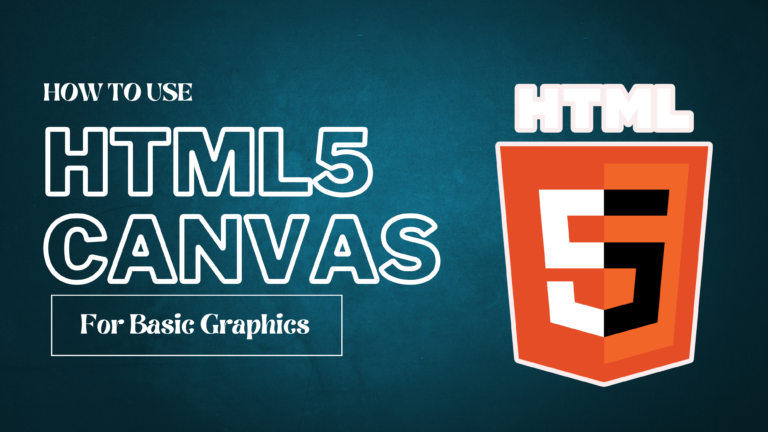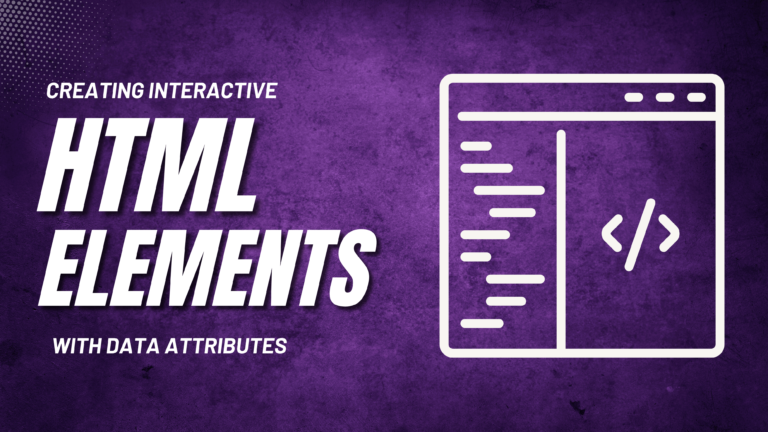Title: Elevate Your Website’s Visibilit A Beginner’s Guide to Optimizing HTML for SEO
Optimizing HTML for SEO (Search Engine Optimization) is one of the foundational steps to ensure that your website ranks well on search engines like Google. This process involves structuring your HTML code in a way that makes it easier for search engines to understand your content. In this guide, we’ll cover the most important practices that can help boost your site’s SEO and attract more visitors.
Why HTML Optimization is Important for SEO
Search engines crawl your website by reading the HTML code. If your code is well-organized and optimized, it increases your chances of ranking higher in search engine results pages (SERPs). Clean, semantic HTML helps search engines interpret the content, understand the structure of the page, and evaluate relevance to user queries.
Best Practices for Optimizing HTML for SEO
1. Use Proper Heading Tags:
Headings (<h1>, <h2>, <h3>, etc.) help define the hierarchy of your content, making it easier for both users and search engines to understand the structure of the page. The <h1> tag should be used for the main title of the page, while subsequent headings (<h2>, <h3>) should break down the content into sections.
Example:
Optimizing HTML for SEO (Search Engine Optimization) is one of the foundational steps to ensure that your website ranks well on search engines like Google. This process involves structuring your HTML code in a way that makes it easier for search engines to understand your content. In this guide, we’ll cover the most important practices that can help boost your site’s SEO and attract more visitors.
<h1>Optimizing HTML for SEO</h1> <h2>Why HTML Optimization is Important</h2> <h3>Best Practices</h3>
2. Optimize Meta Tags:
Meta tags provide metadata about your HTML document, such as the title and description. These tags are crucial for SEO because they appear in the SERPs and can affect click-through rates.
- Title Tag: The title should be clear, descriptive, and include the primary keyword.
- Meta Description: Write a concise description that summarizes the content of the page and includes relevant keywords.
Example:
<head>
<title>Optimizing HTML for SEO: A Beginner's Guide</title>
<meta name="description" content="Learn the best practices for optimizing HTML to improve your website's SEO and increase your search engine ranking.">
</head>
3. Use Alt Attributes for Images:
Every image should have an alt attribute. This text not only helps visually impaired users but also provides context to search engines about the content of the image, aiding image search rankings.
Example:
<img src="seo-optimization.jpg" alt="SEO optimization for HTML">
4. Create Clean, Semantic URLs:
Use descriptive and clean URLs that include relevant keywords. Avoid dynamic, complex URLs and opt for readable, keyword-rich ones.
Example:
https://example.com/optimizing-html-for-seo
5. Internal Linking:
Internal links help distribute page authority across your website, guiding both users and search engines to important content. Make sure to use descriptive anchor text that includes keywords, but avoid overstuffing.
Example:
<a href="/html-seo-best-practices">Learn more about HTML SEO Best Practices</a>
6. Minimize Code Bloat:
Excessive HTML, inline CSS, or JavaScript can slow down your website’s performance, which negatively impacts SEO. Use minification and external CSS/JS files to reduce load times.
7. Mobile-Friendly Design:
Google prioritizes mobile-first indexing, so ensure your HTML is responsive. Use the viewport meta tag to make your website mobile-friendly.
Example:
meta name="viewport" content="width=device-width, initial-scale=1.0">
Example of Optimized HTML Structure
Here’s an example of an optimized HTML structure that uses the best practices discussed:
<!DOCTYPE html>
<html lang="en">
<head>
<meta charset="UTF-8">
<meta name="viewport" content="width=device-width, initial-scale=1.0">
<title>Optimizing HTML for SEO: A Beginner's Guide</title>
<meta name="description" content="Discover how to optimize your HTML for better SEO performance. Learn best practices for heading tags, meta tags, alt attributes, and more.">
</head>
<body>
<header>
<h1>Optimizing HTML for SEO</h1>
</header>
<main>
<section>
<h2>Why HTML Optimization is Important</h2>
<p>HTML optimization helps search engines understand the structure and content of your page.</p>
</section>
<section>
<h2>Best Practices for HTML SEO</h2>
<h3>1. Use Proper Heading Tags</h3>
<p>Ensure that heading tags are used correctly...</p>
<h3>2. Optimize Meta Tags</h3>
<p>Craft a compelling title and meta description...</p>
</section>
</main>
<footer>
<p>© 2024 Your Website</p>
</footer>
</body>
</html>
Conclusion
By following these HTML optimization practices, you can improve your website’s visibility on search engines, enhance the user experience, and attract more traffic. It’s about creating clean, efficient, and well-structured code that search engines love.