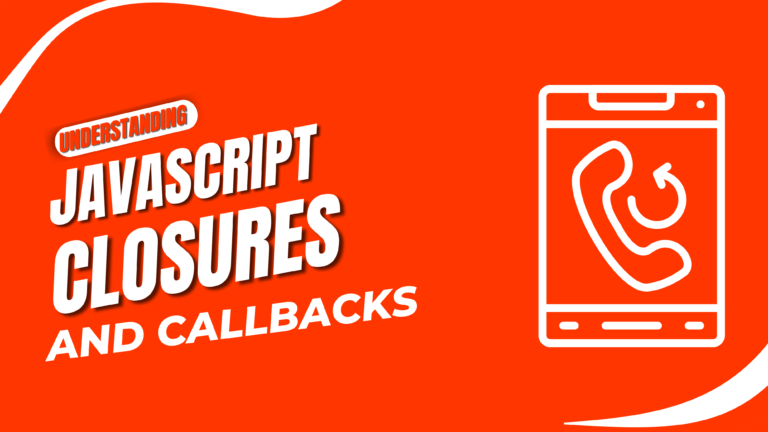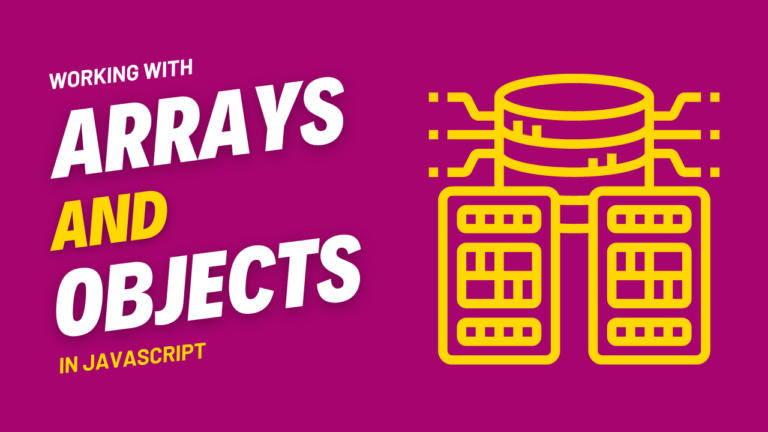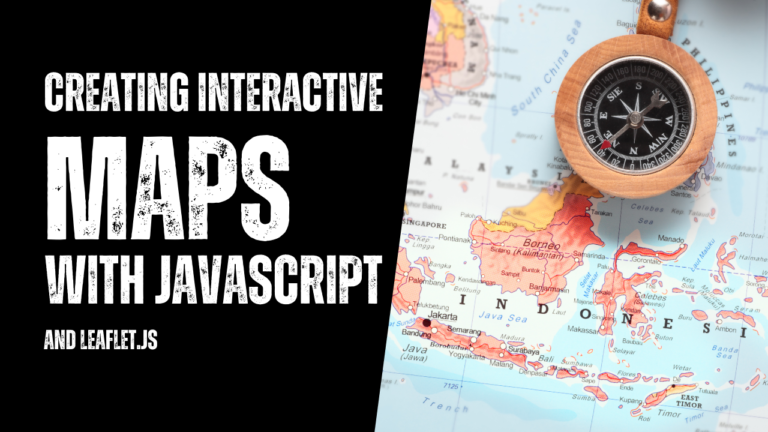Title: Building Single Page Applications (SPAs) with JavaScript A Comprehensive Guide
Single Page Applications (SPAs) have become a popular approach for building dynamic and user-friendly web applications. By using JavaScript frameworks and libraries, SPAs provide a smoother, more responsive experience by avoiding full page reloads. In this guide, we’ll walk through the key concepts, tools, and best practices for building SPAs using JavaScript.
What is a Single Page Application (SPA)?
A Single Page Application (SPA) is a web application that dynamically updates the content of the page as the user interacts with the app, rather than reloading the entire page. This provides a faster and more fluid experience similar to desktop applications. SPAs use AJAX and JavaScript to retrieve content asynchronously and update the page without a full page refresh.
Core Concepts of SPAs
- Client-Side Routing: SPAs use client-side routing to navigate between different views or sections of the app without reloading the page. Popular libraries like React Router or Vue Router are commonly used for this purpose.
- AJAX (Asynchronous JavaScript and XML): AJAX is used to fetch data from the server asynchronously. This allows SPAs to load new data without refreshing the page, making the app faster and more efficient.
- DOM Manipulation: JavaScript frameworks like React, Angular, or Vue.js dynamically update the DOM (Document Object Model) to reflect changes based on user interactions or data updates.
- State Management: Managing state (data and UI) is crucial in SPAs. Frameworks often provide tools or patterns (like Redux for React) to manage application state efficiently across different components.
Key Tools and Frameworks for Building SPAs
Several JavaScript frameworks and libraries make it easier to build SPAs. Here are the most commonly used ones:
- React.js: Developed by Facebook, React is a popular JavaScript library for building user interfaces, particularly SPAs. It emphasizes component-based architecture and the use of state management tools like Redux or Context API.
- Vue.js: Vue.js is a lightweight, flexible framework for building SPAs. It offers powerful features like two-way data binding and a simple learning curve, making it a great choice for both small and large projects.
- Angular: Angular, developed by Google, is a full-featured framework that includes everything you need to build complex SPAs. It offers powerful tools for client-side routing, state management, and two-way data binding.
Setting Up a Basic SPA with JavaScript
To illustrate how to build a simple SPA, we’ll use vanilla JavaScript to create a minimal SPA without any frameworks.
Step 1: Setting Up the HTML Structure
Create a basic HTML page that includes links to different sections of the app and a div where the content will be dynamically loaded.
<!DOCTYPE html>
<html lang="en">
<head>
<meta charset="UTF-8">
<meta name="viewport" content="width=device-width, initial-scale=1.0">
<title>Simple SPA</title>
</head>
<body>
<nav>
<a href="#home">Home</a>
<a href="#about">About</a>
<a href="#contact">Contact</a>
</nav>
<div id="content"></div>
<script src="app.js"></script>
</body>
</html>
Step 2: Creating the JavaScript Router
In this step, we will create a simple router that changes the content of the div based on the current URL hash.
const routes = {
'#home': '<h1>Welcome to Home Page</h1>',
'#about': '<h1>About Us</h1><p>We are an awesome company.</p>',
'#contact': '<h1>Contact Us</h1><p>Email: contact@company.com</p>'
};
function router() {
const hash = window.location.hash;
const content = routes[hash] || '<h1>404 Not Found</h1>';
document.getElementById('content').innerHTML = content;
}
window.addEventListener('hashchange', router);
window.addEventListener('load', router);
In this code:
- The
routesobject defines the different sections of the SPA. - The
router()function updates the content based on the current hash. - The app listens for the
hashchangeevent, which triggers the router function to dynamically load the correct content without reloading the page.
Step 3: Adding Interactivity and AJAX
To make the SPA more dynamic, you can load data asynchronously using AJAX. For instance, you can use the fetch() API to retrieve data from a server.
async function loadData(url) {
try {
const response = await fetch(url);
const data = await response.text();
document.getElementById('content').innerHTML = data;
} catch (error) {
document.getElementById('content').innerHTML = '<h1>Error loading content</h1>';
}
}
const routes = {
'#home': () => loadData('/home.html'),
'#about': () => loadData('/about.html'),
'#contact': () => loadData('/contact.html')
};
function router() {
const hash = window.location.hash;
const loadPage = routes[hash] || (() => document.getElementById('content').innerHTML = '<h1>404 Not Found</h1>');
loadPage();
}
window.addEventListener('hashchange', router);
window.addEventListener('load', router);
In this example:
- The
loadData()function fetches HTML content from different files (home.html,about.html,contact.html) based on the hash. - The SPA updates the content dynamically without a full page reload, enhancing the user experience.
Best Practices for Building SPAs
- SEO Optimization: SPAs traditionally face challenges with SEO because search engine crawlers have difficulty indexing dynamic content. To address this, you can use server-side rendering (SSR) frameworks like Next.js for React or Nuxt.js for Vue.js. Additionally, Google’s Search Console can help you assess how well your SPA content is being indexed.
- Performance Considerations: While SPAs offer smoother interactions, they often require loading larger amounts of JavaScript upfront. Tools like code splitting, lazy loading, and caching strategies (e.g., using Service Workers) can help optimize performance.
- Accessibility: Ensure your SPA is accessible to users with disabilities. This includes proper use of semantic HTML, focus management, and keyboard navigation. ARIA attributes can also help improve accessibility.
- State Management: Properly managing application state is critical for SPAs, especially as they grow in complexity. Consider using state management libraries like Redux (for React) or Vuex (for Vue.js) to handle global application state.
Conclusion
Building Single Page Applications with JavaScript enhances user experience by reducing load times and offering smoother navigation. Whether you choose to build a simple SPA with vanilla JavaScript or leverage powerful frameworks like React, Angular, or Vue, understanding the core concepts of SPAs—like client-side routing, AJAX, and DOM manipulation—is key. Implementing best practices for SEO, performance, and accessibility ensures that your SPA remains robust, scalable, and user-friendly.