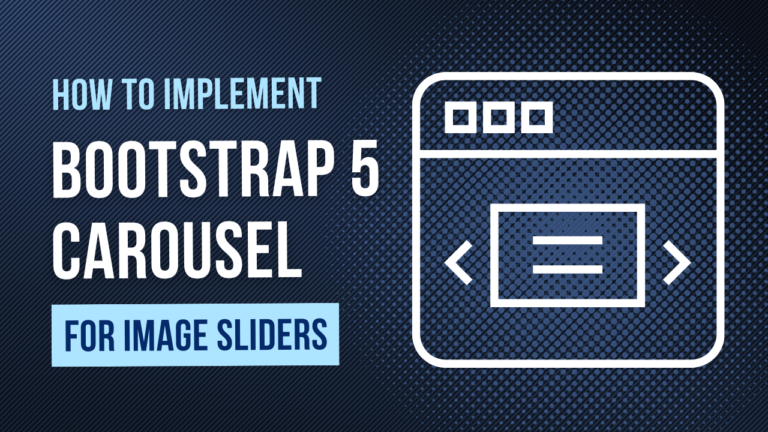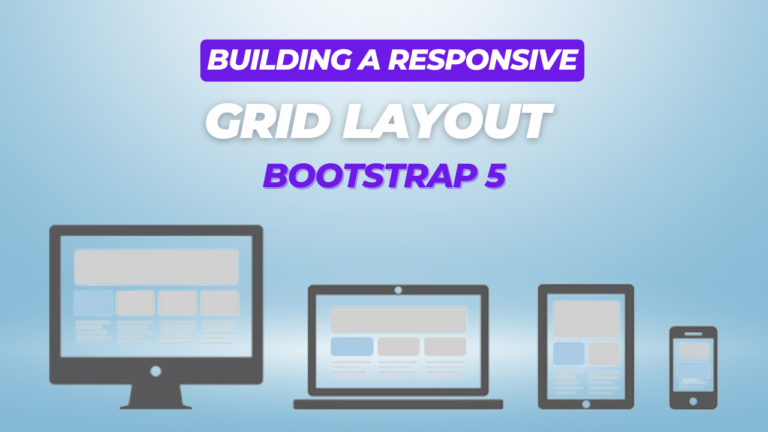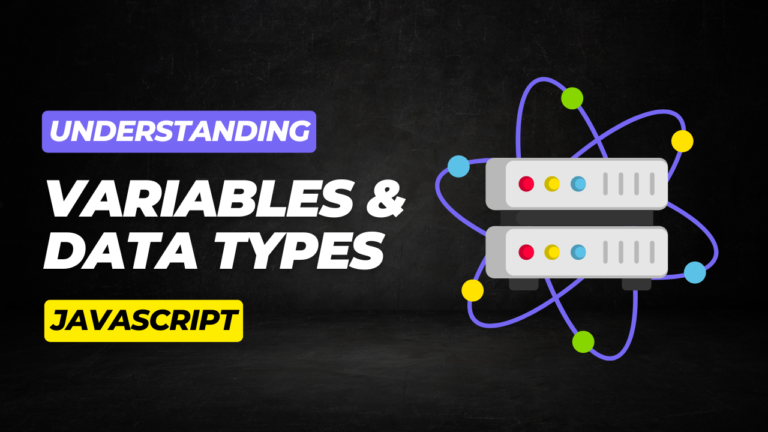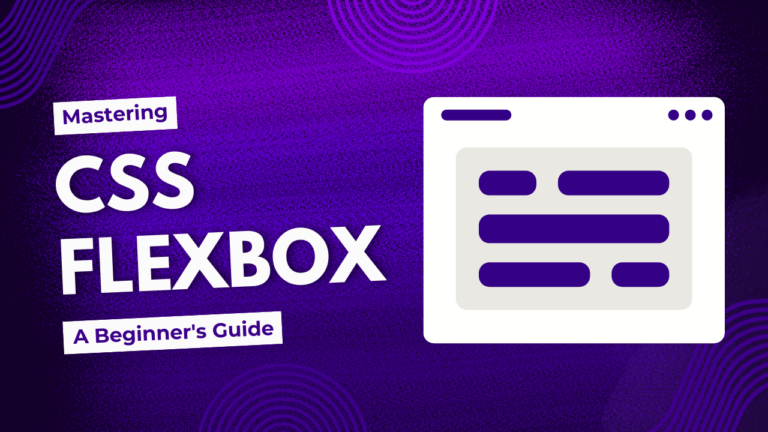Adding Multimedia to Your HTML Pages: Images, Videos, and Audio
Incorporating multimedia elements like images, videos, and audio into your HTML pages can significantly enhance the user experience and make your content more engaging. Whether you’re embedding a YouTube video, adding alt text to images, or including audio clips, understanding how to properly add multimedia content is essential for any web developer. In this guide,…