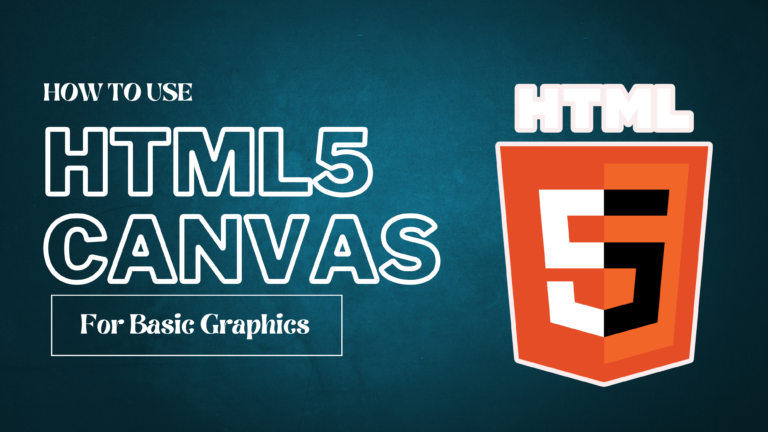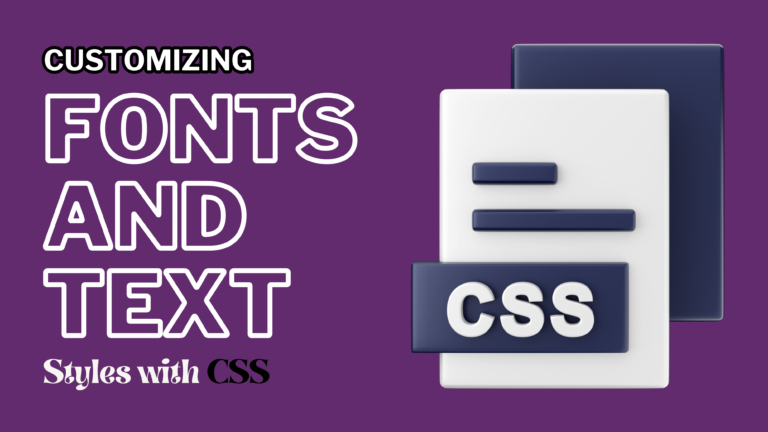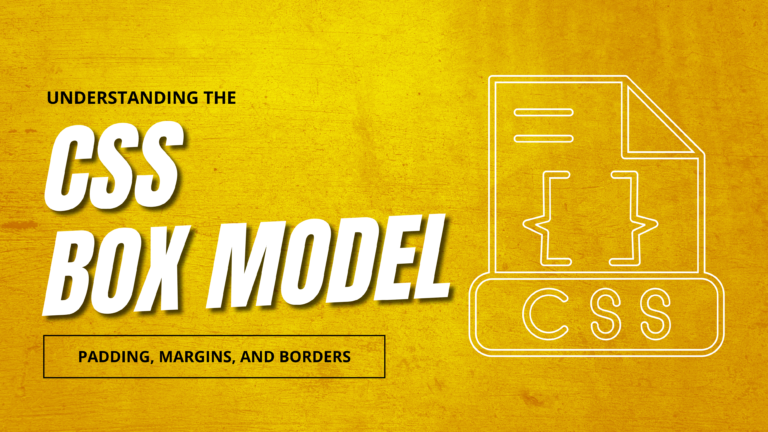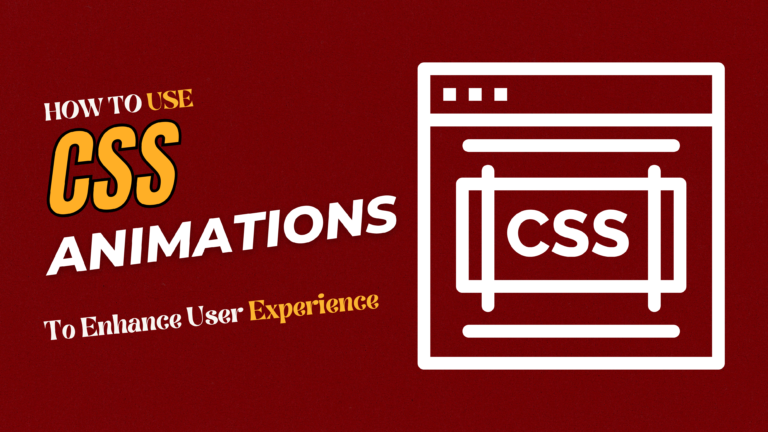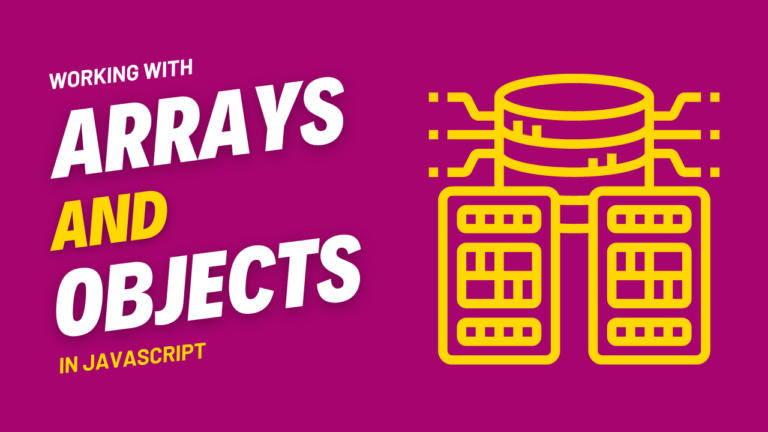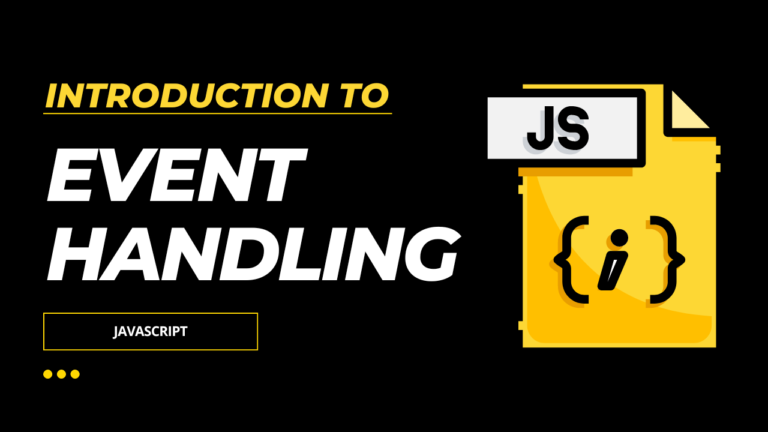Title: Elevate Your Website’s Visibilit A Beginner’s Guide to Optimizing HTML for SEO
Optimizing HTML for SEO (Search Engine Optimization) is one of the foundational steps to ensure that your website ranks well on search engines like Google. This process involves structuring your HTML code in a way that makes it easier for search engines to understand your content. In this guide, we’ll cover the most important practices…