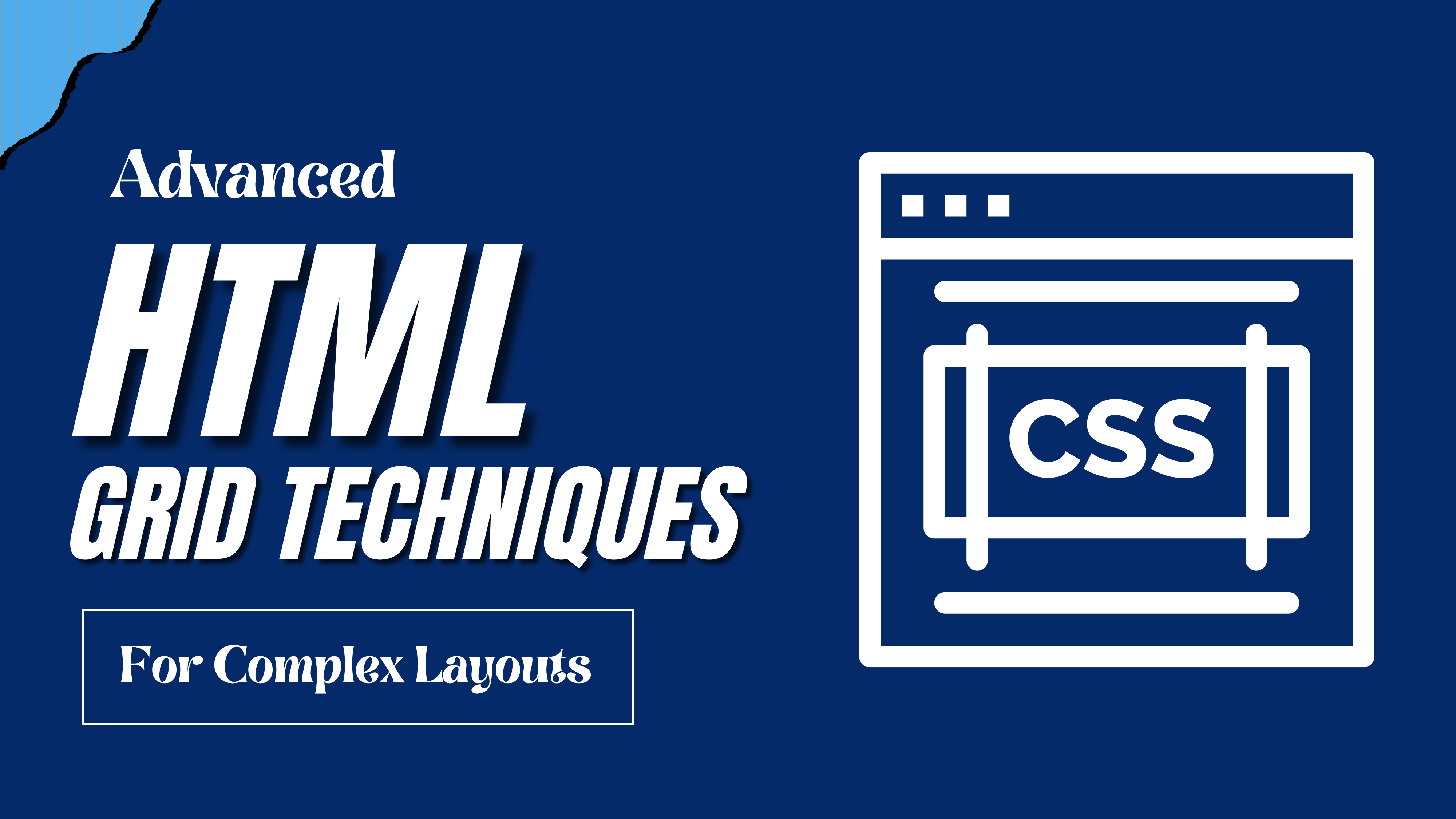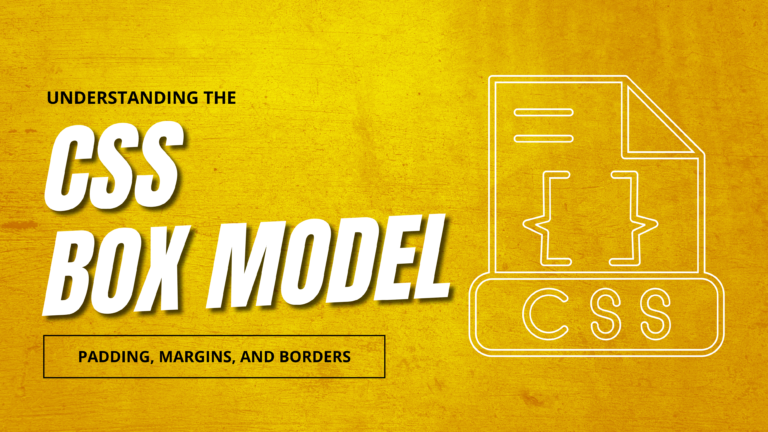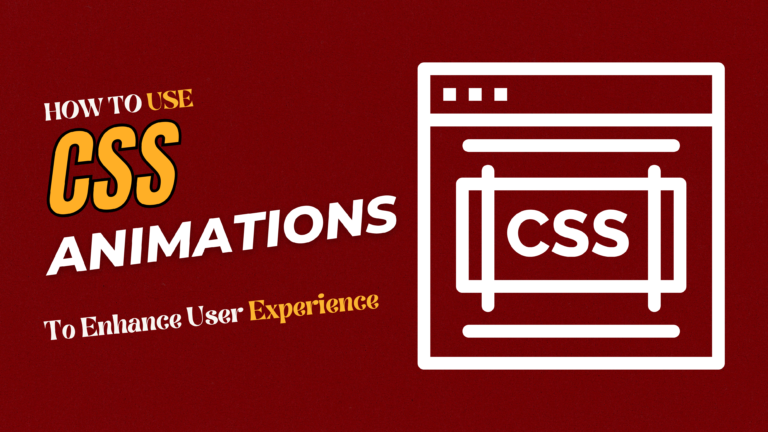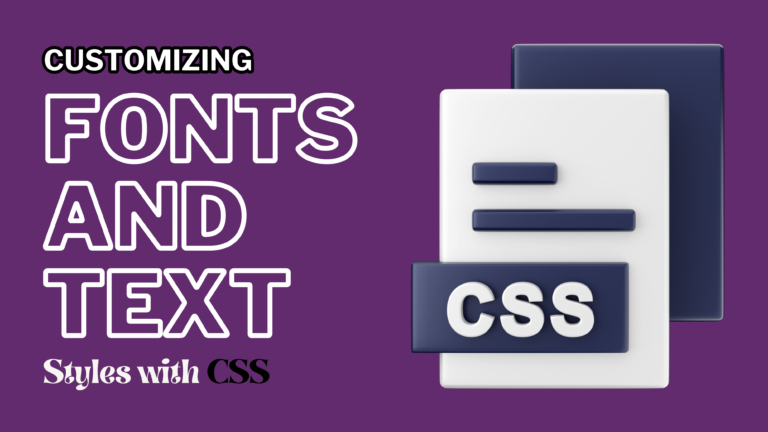itle: Perfecting Your Typography Responsive CSS Techniques for Scalable Text Across All Devices
Responsive typography ensures that text on your website remains readable and visually appealing across a variety of devices and screen sizes. By using CSS techniques to scale text dynamically, you can enhance user experience and maintain design consistency. This guide explores key methods for achieving responsive typography with CSS.
Why Responsive Typography Matters
Responsive typography adjusts text size and layout based on the device or screen size, improving readability and accessibility. It ensures that your content is well-presented whether viewed on a smartphone, tablet, or desktop.
Key Techniques for Responsive Typography
1. Viewport Units
Viewport units (vw, vh, vmin, vmax) provide a way to scale text relative to the viewport size. This method is useful for creating text that scales proportionally with the screen size.
Example:
<style>
.responsive-text {
font-size: 5vw; /* Font size is 5% of the viewport width */
}
</style>
<p class="responsive-text">This text scales with the viewport width.</p>
2. CSS Clamp Function
The clamp() function offers a flexible way to define a responsive font size that adapts between a minimum and maximum value based on viewport size. It combines min(), max(), and a preferred size.
Example:
<style>
.clamped-text {
font-size: clamp(1rem, 2vw + 1rem, 3rem);
/* Minimum font size of 1rem, maximum of 3rem, scaling with viewport width */
}
</style>
<p class="clamped-text">This text uses the clamp() function for responsive scaling.</p>
3. Responsive Font Size with em and rem
Using relative units like em and rem allows text to scale based on the parent element or the root element’s font size. This approach is helpful for maintaining consistency in text sizes across different screen sizes.
Example:
<style>
html {
font-size: 100%; /* Base font size for rem units */
}
.container {
font-size: 1.5rem; /* Font size is relative to the root element */
}
.nested {
font-size: 0.8em; /* Font size is relative to the container element */
}
</style>
<div class="container">
<p class="nested">This text scales relative to the container's font size.</p>
</div>
4. Media Queries
Media queries allow you to adjust font sizes based on specific breakpoints, providing a way to fine-tune typography for different devices.
<style>
.responsive-text {
font-size: 1rem; /* Default font size */
}
@media (min-width: 768px) {
.responsive-text {
font-size: 1.5rem; /* Larger font size for tablets and up */
}
}
@media (min-width: 1024px) {
.responsive-text {
font-size: 2rem; /* Even larger font size for desktops */
}
}
</style>
<p class="responsive-text">This text size adjusts based on screen width.</p>
5. Fluid Typography with CSS Variables
CSS variables can be used to create fluid typography that scales smoothly between breakpoints, offering a more dynamic text resizing approach.
Example:
<style>
:root {
--min-font-size: 1rem;
--max-font-size: 2rem;
--viewport-width: 100vw;
}
.fluid-text {
font-size: calc(var(--min-font-size) + (var(--max-font-size) - var(--min-font-size)) * (100vw - 320px) / (1600 - 320));
/* Font size scales from min to max based on viewport width */
}
</style>
<p class="fluid-text">This text scales fluidly with viewport width using CSS variables.</p>
Conclusion
Responsive typography is crucial for ensuring that text on your website remains readable and aesthetically pleasing across all devices. By utilizing techniques such as viewport units, clamp(), relative units, media queries, and fluid typography with CSS variables, you can create a dynamic and adaptable text experience for your users.