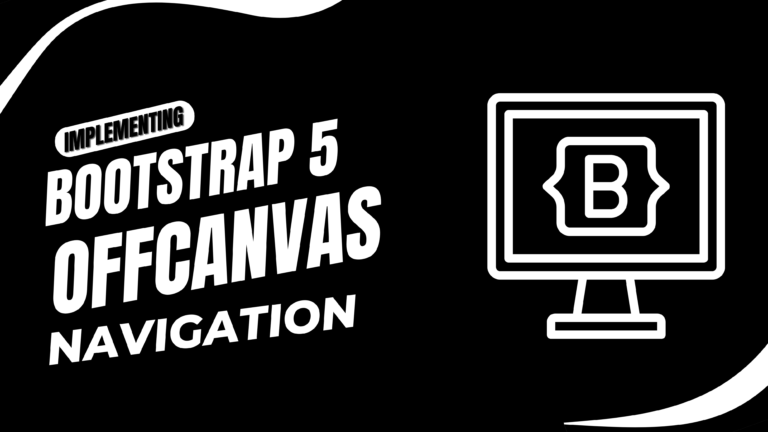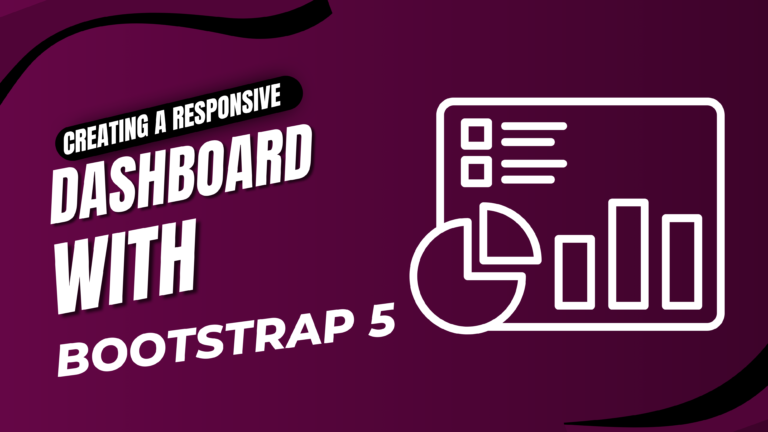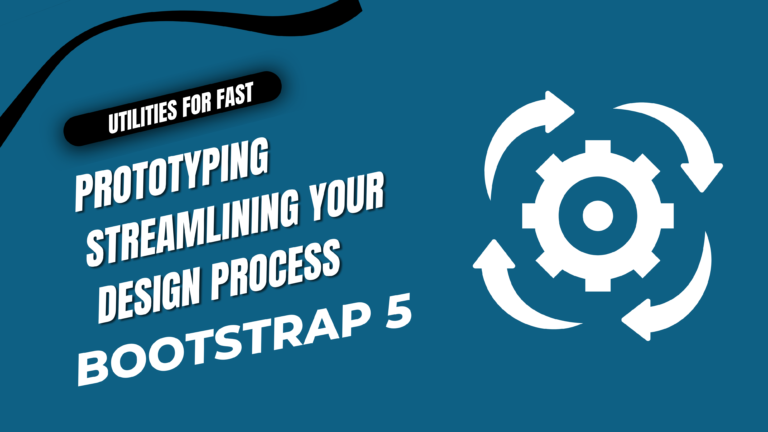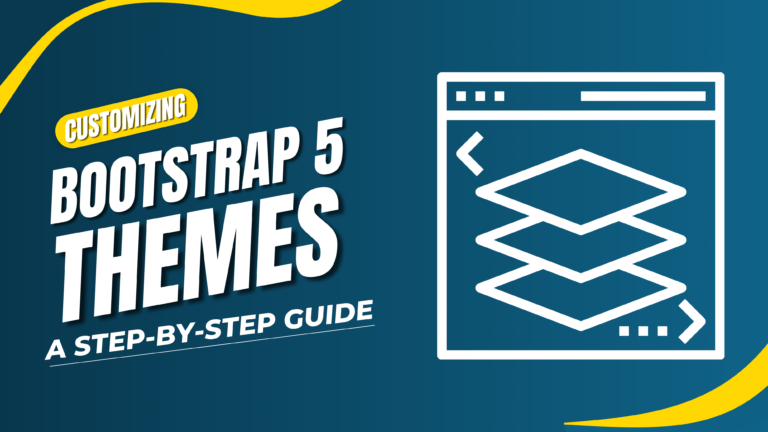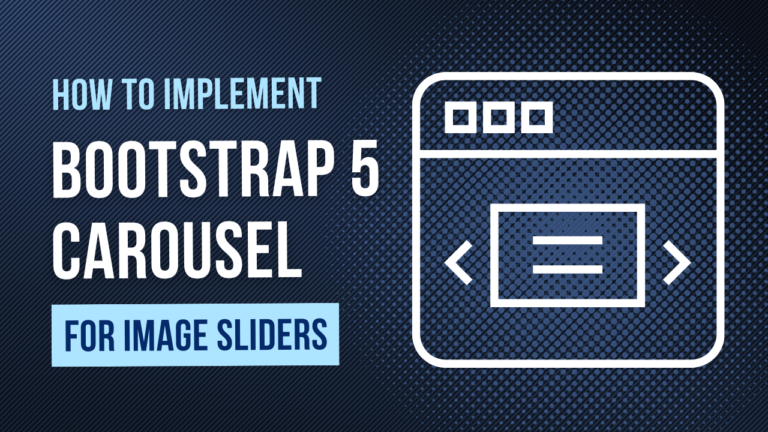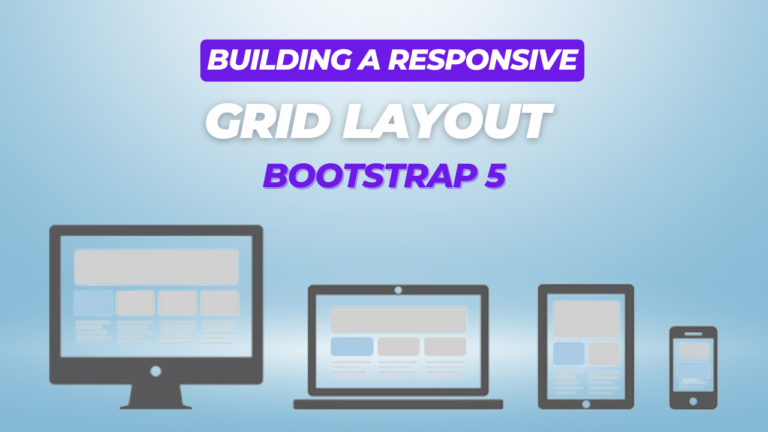Title: Building a Pricing Table with Bootstrap 5 A Step-by-Step Guide
Pricing tables are essential elements for websites offering various products or services. They allow users to compare different pricing options and features quickly. Bootstrap 5 makes it easy to create stylish, responsive pricing tables that can fit any design. In this guide, we’ll go through the process of building a pricing table using Bootstrap 5….