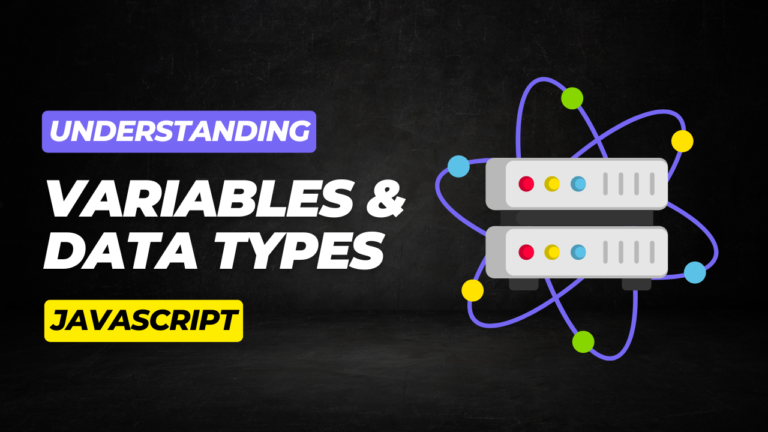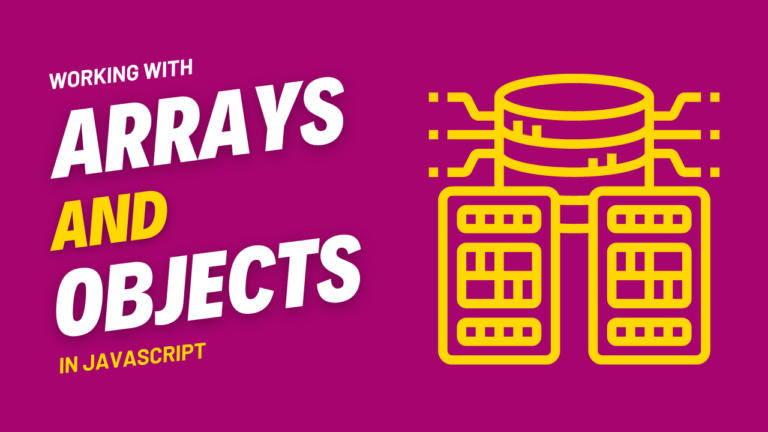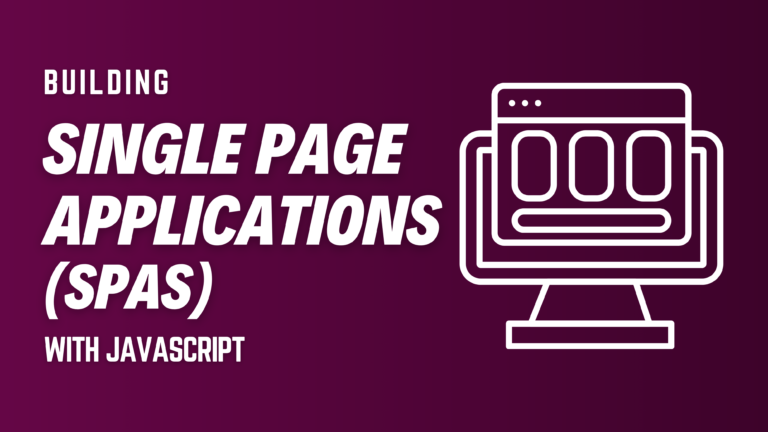Title: Creating Interactive Maps with JavaScript and Leaflet.js: A Complete Guide
Interactive maps are an engaging way to display geographic data, and Leaflet.js is a powerful JavaScript library designed to help you easily build mobile-friendly interactive maps. This guide will walk you through how to create interactive maps with Leaflet.js, from the basics of setting up your map to adding advanced interactivity.
Introduction to Leaflet.js
Leaflet.js is an open-source JavaScript library specifically designed for creating interactive maps. It is lightweight, easy to use, and offers a rich API for customizing maps, markers, popups, layers, and more. It integrates well with many map tile providers, including OpenStreetMap and Mapbox.
Step-by-Step Guide to Building Interactive Maps
1. Setting Up Leaflet.js
First, you need to include Leaflet.js in your project. You can either download the library or use a CDN.
Example: Including Leaflet.js from CDN
<head>
<link rel="stylesheet" href="https://unpkg.com/leaflet/dist/leaflet.css" />
<script src="https://unpkg.com/leaflet/dist/leaflet.js"></script>
</head>
Once you’ve added the necessary files, create an HTML element that will contain your map.
<body>
<div id="map" style="height: 500px;"></div>
</body>
2. Initializing the Map
To initialize the map, you create a new instance of the L.map() class and set the map’s view to a specific latitude and longitude with a zoom level.
Example: Basic Map Initialization
<script>
const map = L.map('map').setView([51.505, -0.09], 13);
L.tileLayer('https://{s}.tile.openstreetmap.org/{z}/{x}/{y}.png', {
attribution: '© <a href="https://www.openstreetmap.org/copyright">OpenStreetMap</a> contributors'
}).addTo(map);
</script>
3. Adding Markers and Popups
Markers are used to identify points of interest on the map, while popups provide additional information when users interact with markers.
Example: Adding a Marker with a Popup
const marker = L.marker([51.5, -0.09]).addTo(map);
marker.bindPopup("<b>Hello world!</b><br />I am a popup.").openPopup();
4. Adding Circles and Polygons
You can also draw shapes like circles and polygons to highlight areas on the map.
Example: Drawing a Circle and Polygon
const circle = L.circle([51.508, -0.11], {
color: 'red',
fillColor: '#f03',
fillOpacity: 0.5,
radius: 500
}).addTo(map);
const polygon = L.polygon([
[51.509, -0.08],
[51.503, -0.06],
[51.51, -0.047]
]).addTo(map);
circle.bindPopup("I am a circle.");
polygon.bindPopup("I am a polygon.");
5. Handling Map Events
Leaflet.js allows you to listen to various events on the map, such as clicks, drags, and zooms. You can use these events to create a more dynamic and interactive experience.
Example: Handling Click Events
map.on('click', function (e) {
alert("You clicked the map at " + e.latlng);
});
6. Adding GeoJSON Data
You can integrate GeoJSON data into your Leaflet map to display complex geographic data, such as boundaries or routes.
Example: Adding GeoJSON Data
const geojsonFeature = {
"type": "Feature",
"geometry": {
"type": "Point",
"coordinates": [-0.09, 51.5]
},
"properties": {
"name": "Marker",
"popupContent": "This is a marker added via GeoJSON."
}
};
L.geoJSON(geojsonFeature).addTo(map);
7. Adding Tile Layers for Custom Styling
You can replace the default OpenStreetMap tiles with custom tile layers from providers like Mapbox for custom-styled maps.
Example: Using Mapbox Tiles
L.tileLayer('https://api.mapbox.com/styles/v1/{id}/tiles/{z}/{x}/{y}?access_token=YOUR_ACCESS_TOKEN', {
id: 'mapbox/streets-v11',
tileSize: 512,
zoomOffset: -1,
attribution: '© Mapbox'
}).addTo(map);
Conclusion
Creating interactive maps with Leaflet.js is an exciting and relatively simple way to enhance user engagement on your website. Whether you’re adding basic markers, drawing shapes, or integrating GeoJSON data, Leaflet provides all the tools you need for building rich and interactive maps. With its extensive documentation and community support, Leaflet.js is a go-to solution for developers working with maps.